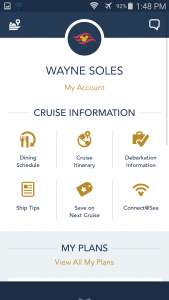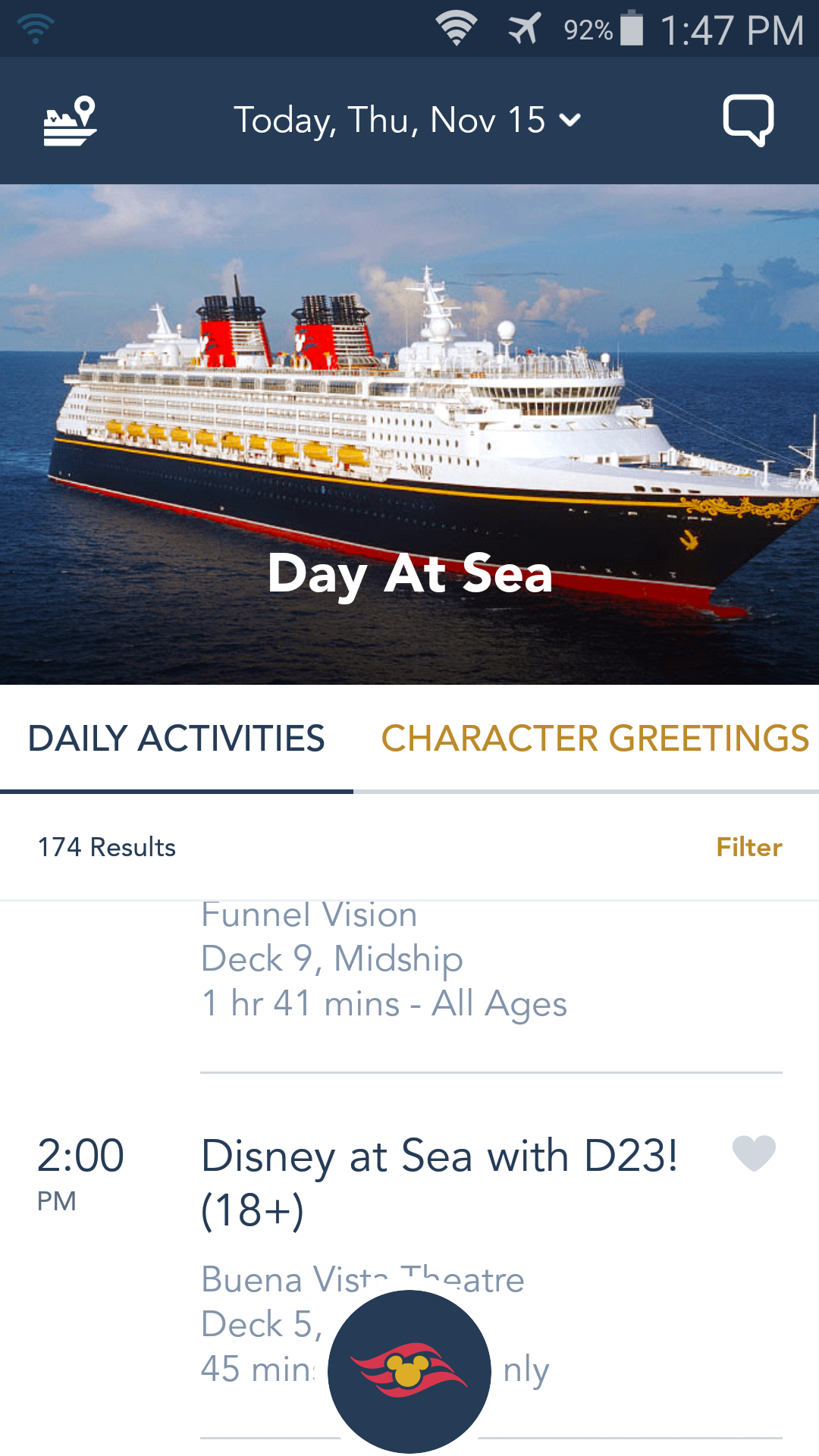
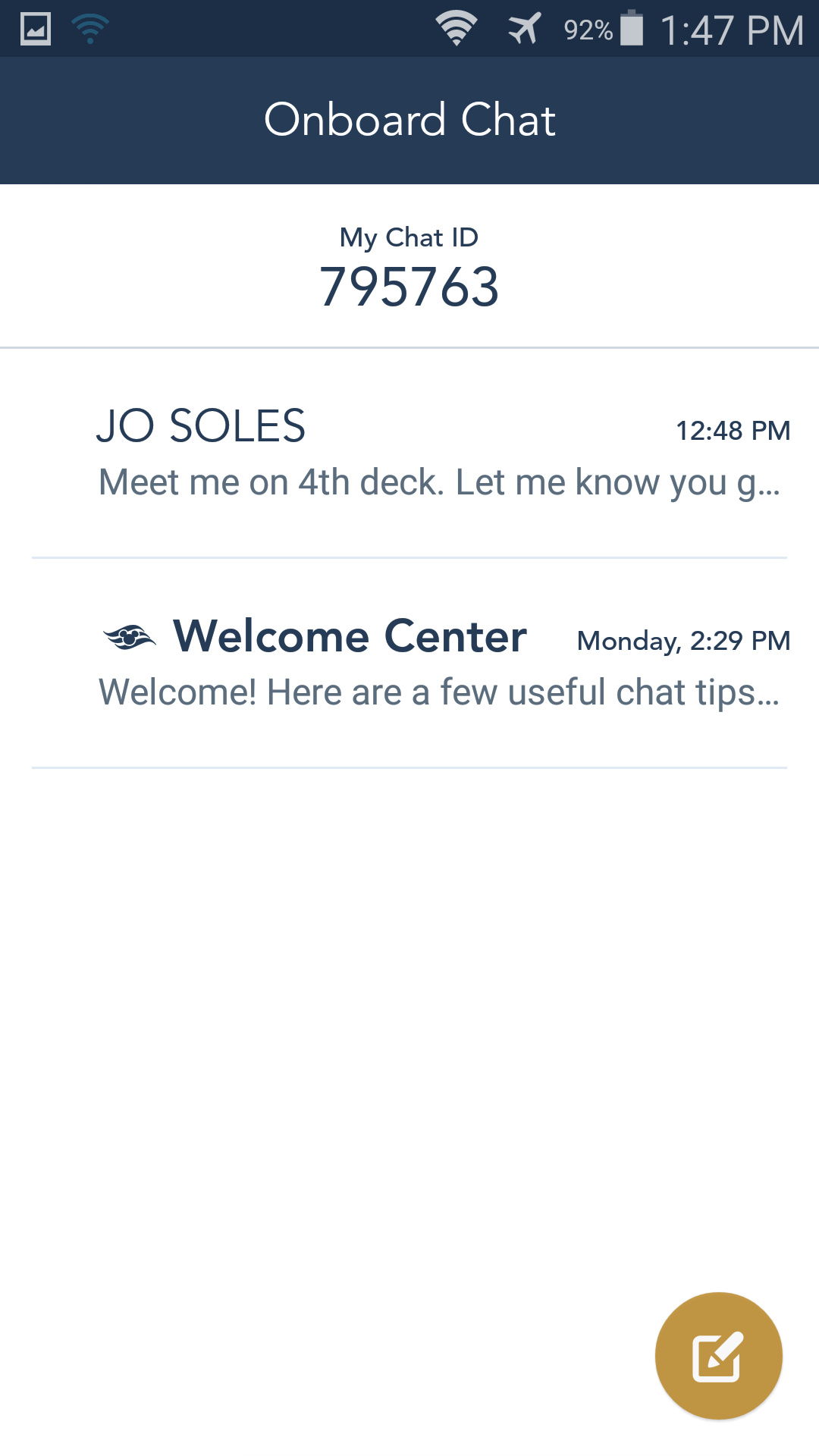

Another great feature is the “chat” module included. This will allow you to chat with everyone who is with you.
What happens if you meet new friends? Well, you can add them, too, so you can get in touch with them.
If you are at Castaway Cay, it works there, too!
So, if your husband is lost (LOL), you can send him a message telling him where he needs to go. Since he has the app, he’ll be able to look at his map, too.
You are able to select items of interest to you (highlight the “heart”) so you can choose the view where you can look at only those things you chose to do. Since there are so many things to do, it can get confusing if you are always looking at everything.
There is also the option to give you a little “alarm” reminder so you are sure to get to what you want to do.
One special use of this app is the countdown to your next cruise. Now if you’ve got 500 days, it may not be very exciting, but the closer you get the more exciting it is! So, enter in the date your next cruise is leaving and you’ll be able to check out the countdown.
Tips for using the app:
- Download the app before you get on board the ship. Even better, download it to use the countdown.
- Be sure to turn on “Airplane Mode” before you leave port. I’ve found that doing it as I am signing into the app will make sure I don’t forget to do that.
- Right now Disney has a free first day internet package. Be sure to sign up for it in case you want to send a picture of you on the ship on the first day of your cruise. While it only lasts for that first day, you can decide later if you want to purchase a package.